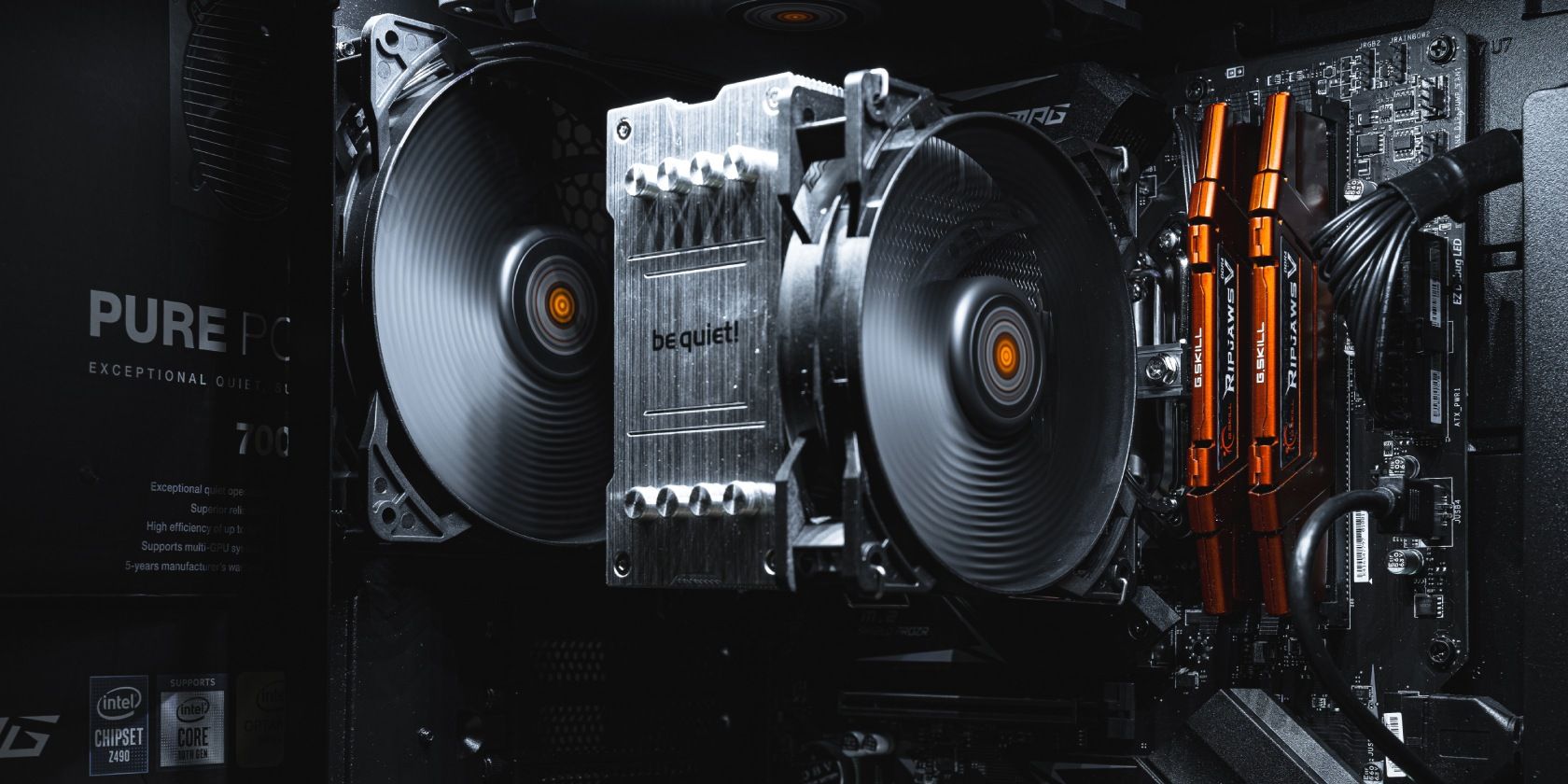
A Beginner's Guide to Amazon's AZW Digital Book Files

A Beginner’s Guide to Amazon’s AZW Digital Book Files
The Introduction of AZW File
Posted by Amy Lopez on 1/16/2024 2:05:26 PM.

AZW is a proprietary format developed by Amazon. It has its roots in the MOBI format but has better compression and encryption apart from a few more changes. The AZW format has found its place in many platforms with Kindle reading apps apart from Kindle. But AZW files can only be obtained from the Amazon online bookstore.
Note: Since now Amazon adopts KFX as the latest ebook format, so if you sync the new purchased KFX books to local computer via Kindle for PC/Mac, the synced books are usually saved in .azw format which actually is a .kfx file. But if you download the same book via Kindle devices, you will get the book with .kfx extension.
AZW format is DRM (Digital Rights Management) restricted and is locked to the device ID which is registered automatically with the user account of the Kindle purchaser. But DRM free books also carry the AZW extension but they are really no different from MOBI files.
How to open azw file?
Usually, purchased AZW books comes with DRM protection. So an AZW file you’ve downloaded can be opened with all the free Kindle apps and devices developed by Amazon.
1Kindle Cloud Reader
Kindle Cloud Reader lets you read ebooks online instantly in your web browser. Kindle Cloud Reader automatically downloads your most recently read books so they are available offline.
First, you need to add Kindle Cloud Reader Extension to your Chrome browser.

Second, click Kindle Cloud Reader extension icon in the menu bar of Chrome browser and sign in Kindle Cloud Reader with your Amazon account.

You can read the Kindle books online immediately by right clicking the book cover and select Open book.

Now you can read any of your Kindle books online or offline by double clicking the book cover.
2Kindle for PC/Mac/iOS/Android
Kindle apps for PC/Mac/iOS/Android allows you read your Kindle books anytime and anywhere you want.
First, download Kindle for PC/Mac or Kindle for iOS or Android to your computer or devices.
Second, sign in with your Amazon account.
Third, you can read the AZW file you have downloaded after syncing them to your computer or devices.
3Kindle Devices
All series Kindle devices, like Kindle, Kindle Fire, Kindle Oasis, Kindle Paperwhite, Kindle Touch, Kindle Keyboard, etc, can open downloaded AZW books after syncing them to Kindle Devices.
How to open azw file on non-Kindle apps and devices
This question equals how to remove DRM from azw books and convert its formats.
AZW format is DRM restricted and is locked to the device ID which is registered automatically with the user account of the Kindle purchaser. So you need to remove DRM from AZW files before sharing this book with friends.
Removing DRM from AZW is pretty simple, just make sure the files are synced via Kindle for PC/Mac or connect the Kindle device with computer, then use Epubor Ultimate to handle it.
Step 1Install the latest Kindle for PC/Mac to your computer and sign in with your Amazon account.
NoticeFor Mac users, as most Kindle books adopt the KCR format on the Mac platform, use the Android Studio Emulator to download Kindle books for smooth DRM removal. Refer to our guide for detailed instructions on removing Kindle DRM on Mac
Step 2Download Epubor Ultimate to your computer.
Download Epubor Ultimate for Free
Step 3Remove Kindle DRM.
When you launch Epubor Ultimate, it can detect the downloaded Kindle files automatically. All you need to do is tap the Kindle tab on the left side panel to refresh Epubor Ultimate, then all the downloaded kindle book will be displayed under Kindle column.

Tips: There will be red spot besides Kindle to keep you informed if you download new Kindle book or delete any Kindle books from Kindle app.
Next add the azw books from the left sidebar to the main window. All the books will be decrypted immediately. It works like a charm.

You can click Decrypted to find the DRM free AZW file.
Now you can share the decrypted book with your friends and read it on any Kindle apps or devices without signing in. But you have to convert azw to other formats if you want to read it on non-Kindle apps and devices.
Lastly, choose EPUB/AZW3/TXT/PDF/Mobi as the output format, then click the Convert button to start the conversion.

Now your purchased azw books are 100% owned by you.
How to edit azw file
Epubor Ultimate can also edit the metadata of decrypted azw file. But if you can’t edit some decrypted azw file, then this azw file is definitely a KFX file. There’s one limitation about Epubor Ultimate is that it can’t edit a KFX file’s metadata by now. But the good news is that you can convert azw to epub/azw3/mobi/pdf/txt before editing the metadata.
You can start editing metadata by clicking the pencil icon to the right of the book title after azw file is converted.

Calibre can edit azw file,too, but KFX files are not included. You can right click the book cover and select Edit metadata>Edit metadata individually.

Therefore, Calibre can neither open KFX file nor decrypted azw file(some DRM free azw file are actually kfx file), let alone edit the metadata. But Epubor Ultimate can decrypt DRMed azw files as well as convert formats. And it can also help you eidt the metadata of the decrypted book, including KFX file(you must convert KFX to epub/mobi/pdf/txt before editing metadata).
Tips: If you want to decrypt DRM-protected Kindle AZW books with Calibre, you can read this step-by-step guide about how to convert Kindle books to EPUB/Mobi/PDF with Calibre .
Conclusion
Since Amazon adopts KFX as the latest ebook format from October, 2017, AZW file is now the most common format among Kindle ebooks. So hopefully, this article will help you know more about azw file. And you can also turn to Epubor software for more professional help and unlock your purchased books from Kindle apps and devices.
Download Epubor Ultimate for Free
Suggested reading
- How to Convert Kindle KFX to Epub/PDF/Mobi with Calibre
- How to Deal with the New Kindle Update
- How to Convert AZW to PDF

Amy Lopez crafts informative articles on eBooks and eReaders, uncovering optimal methods to enhance your eBook reading experience, and eagerly shares her findings with you.
SHARING IS GREAT!
0 Comments
Leave a comment
| Rating | |
| —— | |
| YourName | * 1 to 50 chars |
|---|
| Internet Email |
|---|
| Comments | UBB Editor |
|---|
Also read:
- [New] Ultimate Ratio Breakdown for YouTube Content Formats for 2024
- [New] Wacky World of Webinars Top 10 Hilarious TikTok Challenges
- 2024 Approved Shaping Your Shots Strategies for Solo Video Content
- Assessing Handbrake's Security - A Step-by-Step Guide for Safe Installation
- Breaking Down the Latest on Tesla Robotaxi: Forecasted Pricing Info, Launch Timeline & Rumored Technical Aspects
- Confirming Installation: Does Your System Include Windows Defender? Insights by YL Software Experts
- How to Clean a TV Remote
- In-Depth Instructions: How to Seamlessly Add a Subwoofer to Your Samsung Soundbar Setup
- Innovative Workout Designs: GPT Integration
- Restoring Access: How to Bring Back a Closed Snapchat Profile
- Unbeatable Cyber Monday Blowout: Apple's MacBook Air with New M2 Processor at History-Making Discounted Rates - Shop Now on ZDNet!
- Title: A Beginner's Guide to Amazon's AZW Digital Book Files
- Author: Andrew
- Created at : 2025-01-07 06:57:31
- Updated at : 2025-01-11 04:19:21
- Link: https://tech-renaissance.techidaily.com/a-beginners-guide-to-amazons-azw-digital-book-files/
- License: This work is licensed under CC BY-NC-SA 4.0.