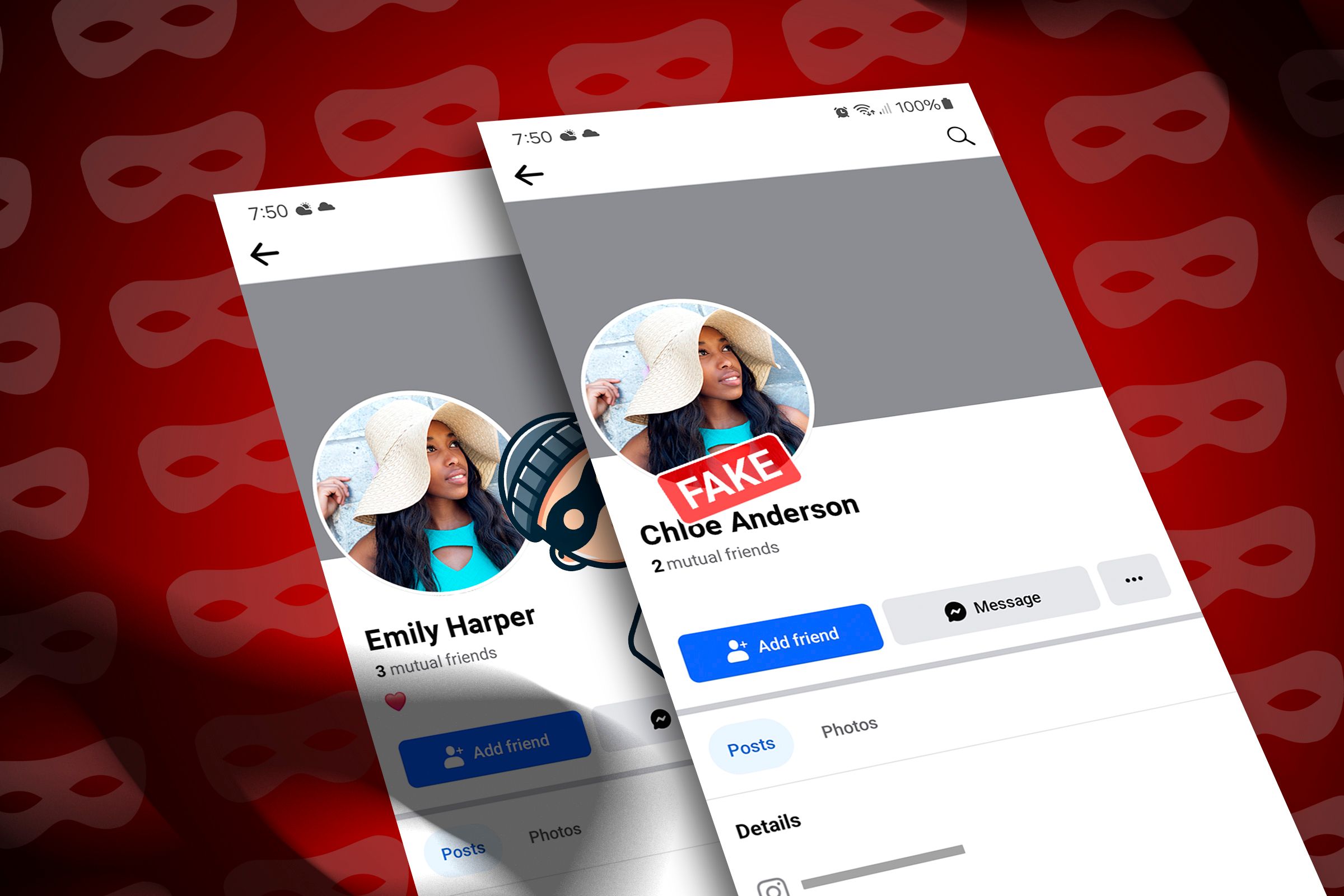
Caught Someone Posing as You Online? Here's the Proven Action Plan to Fix It

Caught Someone Posing as You Online? Here’s the Proven Action Plan to Fix It
Quick Links
- Gather Evidence of Impersonation
- Report the Fake Profile
- Inform Your Friends About the Impersonation
- Send a Warning Message to Your Contacts
- Review the Impersonator’s Profile
- File a Report With Law Enforcement
- Strengthen Your Account Security
- Monitor and Follow Up
Key Takeaways
- If you find someone impersonating you on social media, collect evidence of the impersonation and report the fake profile.
- Subsequently, inform your friends about the impersonation by posting a story or sending direct messages to prevent them from becoming victims.
- If a fraudster has scammed your contacts, report it to law enforcement and closely monitor the impersonator’s activities until their account is shut down.
Have you seen someone impersonating you on social media or been informed about it by one of your friends? If so, you should take immediate action to prevent the impersonator from scamming your contacts or damaging your reputation. Here are a few steps you should take right away.
Gather Evidence of Impersonation
First, gather evidence of the impersonation by taking screenshots of the fake profile, posts made through it, and any other activity that demonstrates the impersonation. Copy the URL to the profile or posts along with the username or handle of the account.
This evidence will help prove identity theft and restore your reputation if it has been tarnished. It will also be helpful if you decide to take legal action against the offender and assist authorities in their investigation. So, collect as much evidence as you can.
Impersonators often block the main account of the person they are impersonating. If your main account is blocked, ask a friend for help or create a temporary account to gather evidence.
Report the Fake Profile
Once you have gathered the evidence, report the impersonator to the social media platform where the impersonation is occurring. The reporting process varies depending on the platform.
To report an impersonator on Facebook, navigate to the impersonator’s profile, click on the three dots button on their cover photo, and select “Find Support or Report Profile” from the dropdown menu. Choose “Pretending to Be Someone” and provide any additional details requested by Facebook. Finally, click “Submit” to send the report for review.
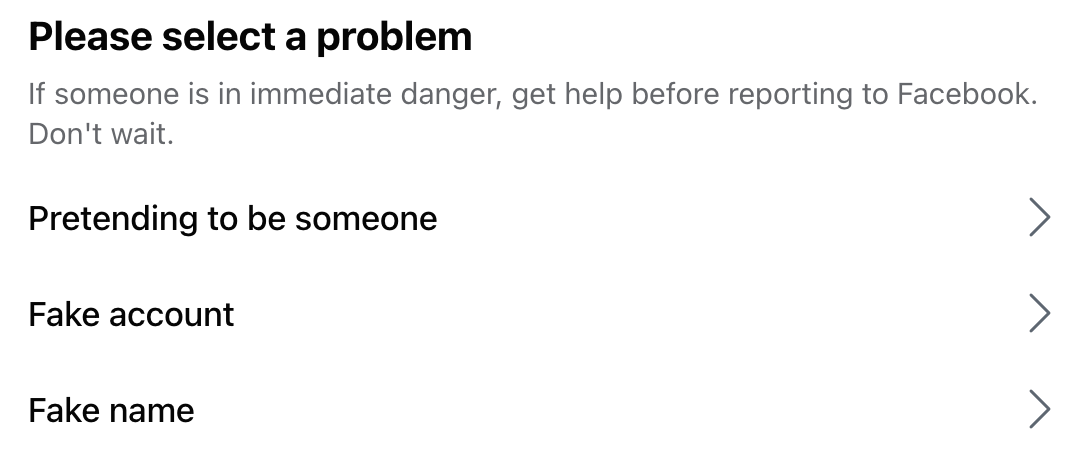
On Twitter, go to the impersonator’s profile, click the three dots icon, and choose “Report.” Select “Impersonation” as the reason, provide any necessary details, and click “Submit.”
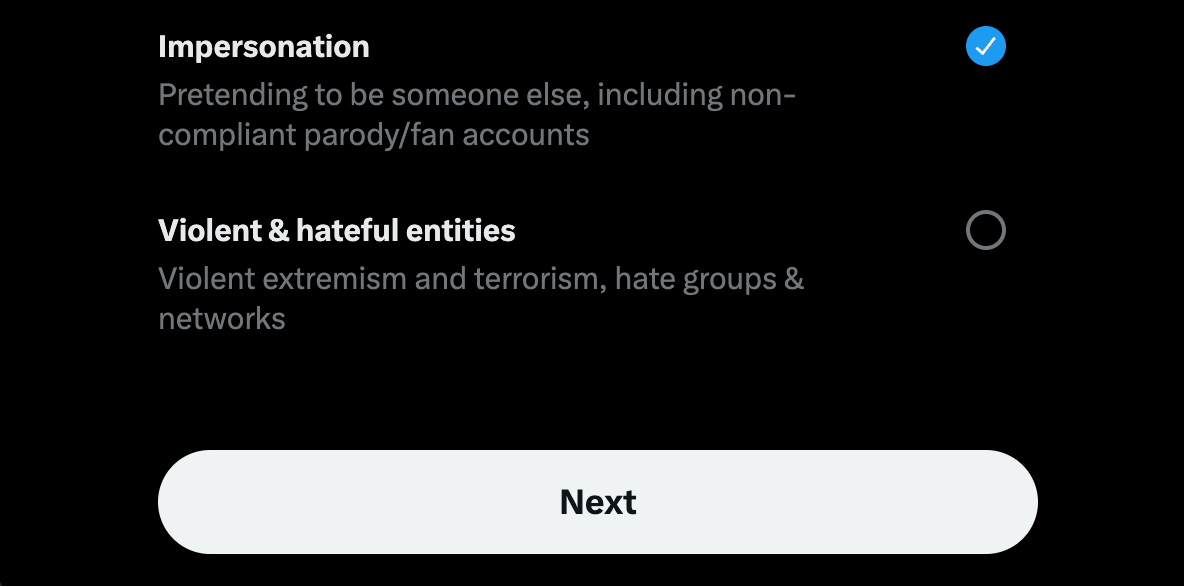
For other social media platforms, refer to their official documentation for instructions on reporting impersonation.
Also, you can ask your friends to report the impersonator to increase the chances of the platform quickly removing the fake account.
Inform Your Friends About the Impersonation
Next, create a post sharing the evidence of impersonation and tag your friends in it so they are aware that a fake profile using your identity is circulating. This will help protect them from falling victim to the scammer, who might try to ask for financial help or obtain confidential information under your name.
Additionally, add the post to your story or status for better visibility. This way, you can track which of your friends are aware of the impersonation.
Send a Warning Message to Your Contacts
For friends who might not see your post or story, send a direct message explaining the situation. This way, they will receive an instant notification and are more likely to check the message quickly. In the message, warn them to ignore any messages from the impersonator and to verify the authenticity of the profile before responding to any text from your end.
If the impersonator has added some of your contacts as friends, make sure to send this message to those contacts first. You can always take things outside the social network in question and send a text message or call people as well.
Review the Impersonator’s Profile
Next, carefully review all the posts that the impersonator has shared on their profile or timeline. Go through the comment sections of those posts and see which of your friends have interacted with them. Examine the conversations and note anything that could potentially damage your reputation or your relationship with those contacts.
Then, reach out to those contacts individually and explain the situation, clarifying that it wasn’t you who made those comments. This will restore your reputation if your friends doubt that you made those inappropriate comments and will help keep your relationship intact with them.
File a Report With Law Enforcement
If you find that the impersonator has scammed one of your contacts by convincing them to send money or share confidential information by pretending to be you, report this fraud or cybercrime to law enforcement. Collect evidence from the affected individuals, add it to the evidence you’ve already gathered, and submit it to the relevant authorities.
If the impersonator has not committed any fraud or scammed anyone, there’s no need to involve law enforcement. Instead, simply report the impersonating profile to the social media platform and alert your contacts about the impersonator.
Strengthen Your Account Security
As a malicious actor is impersonating you, they might also try to hack into your account. To avoid that, you should beef up your account security. First off, change your passwords on all your social media platforms to something tough to crack and totally unpredictable. Think of a combo that’s strong and unique to you.
Next, add an extra layer of protection by setting up two-factor authentication . This way, even if someone gets hold of your password, they’ll still need another piece of the puzzle to get into your accounts.
Lastly, stay on guard against phishing attempts . Keep a close eye on your social media inboxes and the email accounts linked to your social media accounts. Watch out for messages from unfamiliar sources, especially those tempting you with shady links.
Monitor and Follow Up
Keep a close eye on the situation by checking if the social media platform takes down the profile. If you don’t see any action against them for a few weeks, report them again. Monitor their activity until the account is removed. Additionally, regularly search for profiles sharing your name to prevent the scammer from creating a new account to impersonate you again.
Also, stay vigilant on other social media platforms you actively use in case scammers attempt to tarnish your reputation by impersonating you there.
To prevent impersonation attempts in the future, lock your profile and limit the information you share on social media. Also, claim your username on other platforms you don’t actively use to thwart fraudsters from impersonating you and potentially scamming your contacts who are active on those platforms.
Also read:
- [New] 2024 Approved Vivid Visuals Await with HP’s 4K Monitor, Z32X Edition
- [Updated] 2024 Approved Hacking Back Photo Viewing in Windows 11 Easily
- [Updated] Real-Time View Count Detectors
- 2024 Approved Quick Conversion Tactics Extracting MP3 From Vids on Social Media
- Can You Rely on ChatGPT's Honesty: Assessing Its Truthfulness
- Comprehensible Guide to Documenting Live Sports Events
- Could 2024 Mark the Era When Artificial Intelligence Fits Right Into Your Hand? Insights
- Discover the Best Alternative to Apple & Tile's Wallet AirTags - The Ultimate Guide by ZDNET
- Gratis Online Konverter: TOD Em MOV Mit Movavi - Kostenloses Umwandeln
- How Apple Is Transforming User Experience on iPhone, iPad & Mac with Partnership in OpenAI's ChatGPT Technology - ZDNet
- How to Run Android Apps in Windows 11
- How to Stop Google Chrome from Tracking Your Location On Apple iPhone XR? | Dr.fone
- M4 Mac Mini Rumors and Forecasts: Price Predictions, Release Dates & Cutting-Edge Features Revealed
- Say Goodbye to DALL-E, Enter Apple’s Revolutionary Self-Contained Imagery AI - Unveiling a New Era in Photography
- Should You Switch to the New iPhone 16 Pro? Expert Review & Comparison with iPhone 14 Pro | GadgetCentral
- Unlock the Secret to Getting Your Hands on a Free MacBook Air M3 at Best Buy - Expert Insights by ZDNET Revealed!
- Updated In 2024, Revolutionizing Sounds Five Key Digital Audio-Alteration Tools
- Title: Caught Someone Posing as You Online? Here's the Proven Action Plan to Fix It
- Author: Andrew
- Created at : 2024-12-06 19:17:15
- Updated at : 2024-12-11 06:37:10
- Link: https://tech-renaissance.techidaily.com/caught-someone-posing-as-you-online-heres-the-proven-action-plan-to-fix-it/
- License: This work is licensed under CC BY-NC-SA 4.0.