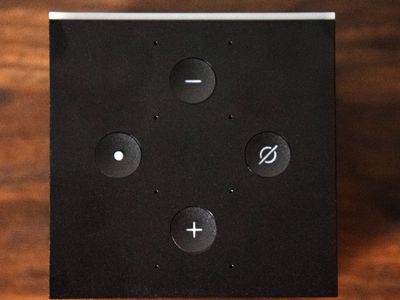
Deciding Between Arch Linux & Fedora: A Comprehensive Guide to Making the Right Choice

Deciding Between Arch Linux & Fedora: A Comprehensive Guide to Making the Right Choice
Key Takeaways
- Arch Linux and Fedora have different installation processes, with Fedora being easier for first-time users and Arch requiring more research and knowledge.
- Fedora supports more hardware architectures than Arch Linux, offering better hardware compatibility out of the box.
- Arch Linux has a faster package manager called Pacman, while Fedora uses DNF. The Arch User Repository provides a broader range of packages, including closed-source applications, compared to Fedora’s more restrictive repository.
Arch Linux and Fedora are held in high regard in Linux circles. Both user bases eagerly champion their favored distribution, but which is right for you? Let’s see how they compare.
Isn’t It All Linux Under the Hood?
All you need to get a working copy of a Linux-based operating system is the Linux kernel from the Linux Foundation and a set of core tools and applications from the GNU Project . And, at the heart of every Linux distribution, that’s what you’ll find.
It’s the little—or not so little—extras that each distribution adds that make their distribution different from other operating systems. The challenge is working out which distribution’s unique traits make that the distribution for you.
Some distributions, like Arch Linux, are their own thing entirely. Arch Linux was built from scratch. It’s not a derivative of another distribution. Other distributions stand on the shoulders of those who came before.
Fedora Linux can trace its family tree back to the original free versions of Red Hat Linux. The size, philosophy, and type of the community or organization behind a distribution inevitably filter through to the end-user experience. Design choices, for example, may be publicly debated and voted on, or they may be made by a hopefully benevolent and well-meaning inner circle.
Arch provides a pared-back, bare-bones Linux installation. You then install the applications you want. It doesn’t come preloaded with a default set of applications. Fedora gives you a system you can become immediately productive on. Arch is backed by an independent community, and Fedora has a community and a corporation behind it.
Arch Linux and Fedora Linux are great distributions, with some significant differences. Because a differentiator that’s important to you might be a minor consideration for someone else, we’ve done a quick compare and contrast, so you can better judge which of these top-grade distributions matches your needs.
Installation: Fedora Is Easier
For years, the Arch Linux installation process was more of a rite of passage than a convenient way to install an operating system. There used to be a saying that if you couldn’t install it, you had no right to use it. Unhelpful elitism aside, the answer to the dilemma was research. You were expected to do a lot of reading before you started.
The Arch Linux Wiki is often hailed as the most comprehensive, accurate, and useful online resource provided by any Linux distribution. Even users of other distributions turn to it for detailed coverage of topics. Because the Arch installer asks a lot of questions, you’re going to need a lot of answers. It’s up to you to find those answers in advance. The Arch Wiki is where you’ll find them.
The situation has improved with the introduction of a text user interface installer, called archinstall .
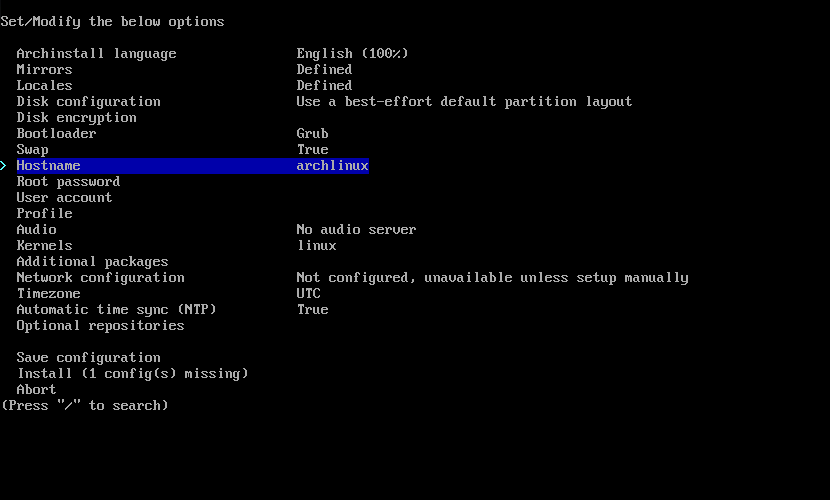
The archinstall program runs in a terminal window and provides a degree of hand-holding. It offers sane defaults and performs some system analysis such as identifying the hard drives attached to your computer.
It’s still a long way from the usual GUI-based Linux installation program, such as anaconda, the one provided by Fedora. It’s similar enough to the installers of other distributions that it won’t present any problems. It’s used on Red Hat Enterprise Linux too. It isn’t particularly pretty or slick-looking, but it does a first-class job of identifying the hardware you’re installing Fedora on, and doing what it needs behind the scenes to ensure you end up with a fully-functioning Linux computer.
First-time Linux users can install Fedora, but they’d struggle (to say the least) to install Arch Linux. If a newbie wants to use Arch Linux, they’re better off using one of the “rewrapped” Arch distributions, like EndeavourOS or Garuda Linux .
Hardware: Fedora Supports More Architectures
Both distributions enjoy great hardware support, although you can find yourself doing more tweaking on Arch to get, for example, your graphics card, Wi-Fi, or Bluetooth working optimally. Detection of hardware and configuring drivers is done for you by Fedora, seamlessly and painlessly.
Not only that, but Fedora supports more platforms than Arch Linux. Arch Linux only supports x86_64 . There is a distinct and separate project that offers a fork of Arch Linux compiled to run on the ARM architecture .
Fedora Linux runs on x86_64, ARM, complex instruction set (CISC), and reduced instruction set computers (RISC).
Neither Arch Linux nor Fedora Linux officially supports 32-bit architectures.
Updates: Arch Favors Speed, Fedora Favors Stability
Arch Linux uses a rolling release model. Updates, upgrades, and patches are released when they’re available. The constant trickle of smaller updates replaces the biannual major updates of point release systems like Fedora. Each new version of Fedora contains all the updates and patches since the last version. A new release of Fedora Linux is launched about every six months.
The key word there is about. Fedora releases will be delayed if required, until bugs are ironed out. If that can’t be achieved in a timely fashion, the offending software is rolled back to its previous stable version. With Fedora, stability is everything.
Patches and updates for Arch Linux are tested too, but things can, and sometimes do, slip through the net. But with Arch’s accelerated turnaround, you don’t need to wait long for a fix.
Some people struggle with the frequency of updates for Arch Linux, but it isn’t a problem. It’s not unusual to get update notifications daily, sometimes more often than that. But you don’t need to apply them then and there. You can apply them in one hit once a week or so. If something fixes a critical condition or patches a major security hole, then you should apply that patch as soon as you can. Otherwise, do your updates at a time that suits you.
Package Managers: Arch’s Tool Is Faster
Arch Linux uses a tool called Pacman to install applications from its software repository. This is supplemented by an enormous, user-driven repository called the Arch User Repository. This is accessed using an AUR helper program such as Yay.
The packages in the AUR are created by users to provide a convenient way to install and manage packages that are not in the official Arch repository. You’ll find all manner of free, open-source, closed-source, and even commercial packages in the AUR.
The Fedora command-line software installation tool is DNF.
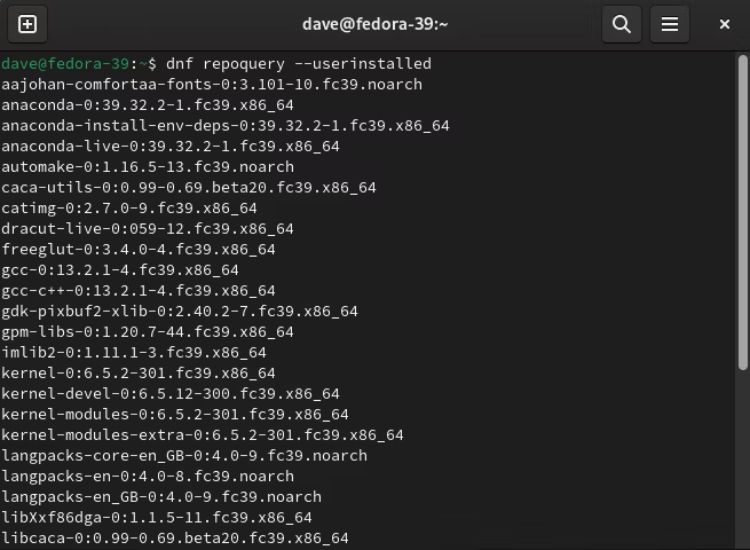
Fedora uses the well-known RPM package format . One of the advantages of using a distribution that comes from the Red Hat stable is you can practically guarantee that there’s an RPM file available for most applications.
But even if that isn’t the case, Fedora also has a user-driven repository called Copr, the Cool Other Packages Repository . This is similar to Arch’s AUR, but you won’t find any closed-source applications in it. Fedora is more restrictive about what can be stored in their repositories.
I always find Pacman to be noticeably faster than DNF**.** That might not mean anything to you. You don’t spend all day every day installing software, after all.
Support and Information: The Arch Wiki Is King
Both distributions have passionate and active communities, and there’s a wealth of support and assistance available. The Arch Linux Wiki remains the gold standard for Linux information in general, and Arch Linux in particular.
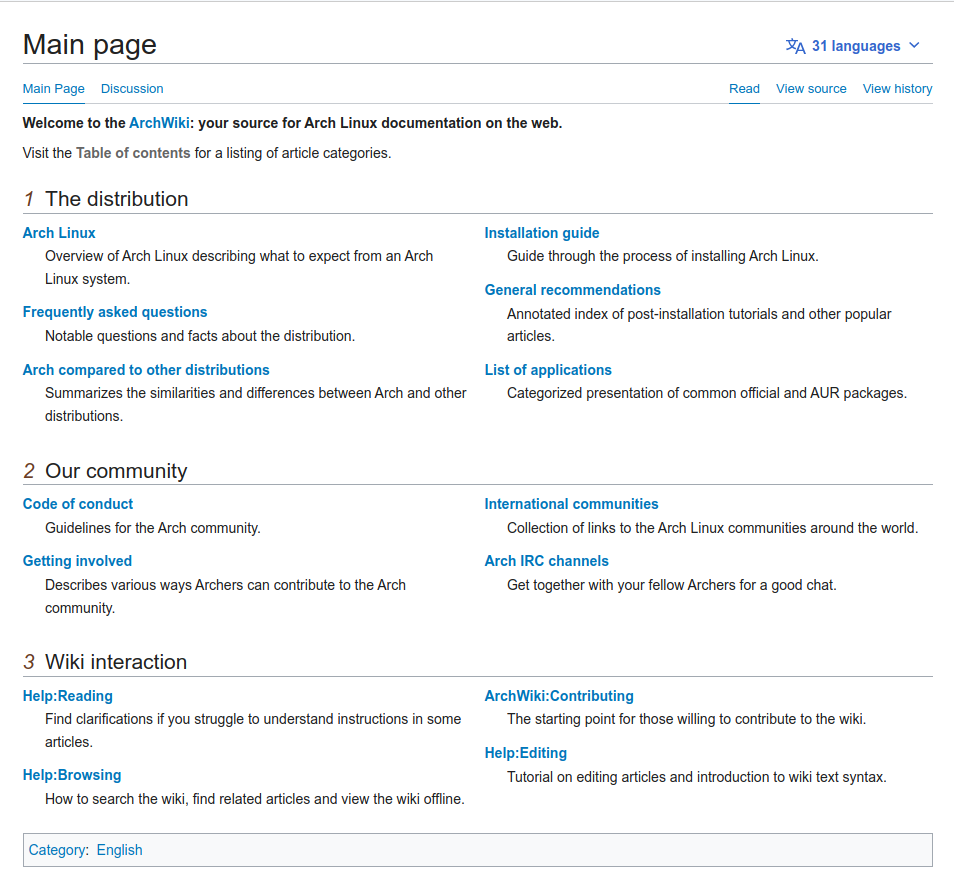
Fedora is served by the Fedora Documentation site.
Arch Linux and Fedora Linux each have official forums, and you’ll find plenty of unofficial ones too. Likewise, there are unofficial Fedora Linux and Arch Linux subreddits and Fedora and Arch Linux Discord channels.
Arch Linux or Fedora? Wear the Shoe That Fits
Arch Linux gives you more control at the cost of extra effort. It also gives you the latest software and patches, with the risk that instabilities might be introduced by its steady stream of patches and updates. Everything about Fedora is engineered to provide and protect the stability of its distribution, including delaying releases of the distribution itself or bundled packages until they are reliable.
Figure out which points are important to you, see which distribution comes out on top for most of them, and take it for a spin.
Also read:
- [New] Filmmaking Essentials Windows 11'S Leading Edits for 2024
- [New] Precise Practices Streamlined Capturing for Dell Devices for 2024
- [Updated] 2024 Approved Unparalleled Speech Conversion via Google Platform
- [Updated] The Right Way to Pick Spiritual Phone Tunes for 2024
- 2024 Approved Elite Speedy Window Image Reader Tool
- Advanced Tips for Disabling TrustedInstaller Protection During Windows 10 Tweaks
- Beginner’s Guide Going Live with Ease on Facebook
- Does find my friends work on Xiaomi 13T Pro | Dr.fone
- Essential Strategies for Leveraging Slack to Enhance Work Efficiency
- Exploring Innovations at Today's WWDC: Breakthroughs with Apple AI, Advanced Siri Capabilities, and the Launch of iOS 18 | GizmoCentral
- Exploring the Future Power of M4 iPad Pro and Its AI Synergy at the Upcoming Apple Worldwide Developers Conference
- How to Enjoy Music Together on Spotify with a Friend
- In 2024, Apex Design Studio Examination
- Price Breakdown for the Newly Released Samsung Galaxy Z Flip 6: A Comprehensive Overview
- Smart Sound Showdown: Deciding Between the Full-Sized HomePod or the Portable HomePod Mini for Your Audio Needs | TechRadar
- Top 4 iDevices on Hold: Why It’s Best to Skip Purchasing Them Currently - Insights
- Unveiling Apple's Revolutionary AI Art Creator - On-Device, Instantly Magical Results!
- Title: Deciding Between Arch Linux & Fedora: A Comprehensive Guide to Making the Right Choice
- Author: Andrew
- Created at : 2024-12-03 18:04:45
- Updated at : 2024-12-11 09:49:03
- Link: https://tech-renaissance.techidaily.com/deciding-between-arch-linux-and-fedora-a-comprehensive-guide-to-making-the-right-choice/
- License: This work is licensed under CC BY-NC-SA 4.0.