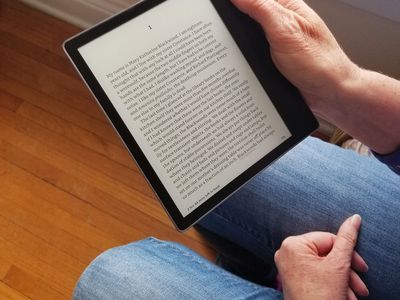
Download Our Top Picks of Free Tools - RTF Files Made Into Mobile-Friendly EPUB Books!

Download Our Top Picks of Free Tools - RTF Files Made Into Mobile-Friendly EPUB Books!
Free RTF to EPUB Converter
Posted by Iris Yan on 12/4/2018 9:44:39 AM.

Are you still looking for the methods to convert RTF to EPUB for free? Then you’ve come to the right place. Here we are going to introduce 4 free rtf to epub converters, with which you can convert your files from RTF to EPUB freely.
Why should we convert RTF to EPUB? As we know, RTF file can not be read in most of the popular e-readers, such as kobo, nook, ipad, sony reader and so on. In contrast, EPUB is accepted by many digital devices because it is the accepted standard format for digital book publishing.
1. Calibre
As a free ebook conversion software, Calibre supports a large number of ebook formats. Input formats: EPUB, AZW, MOBI, LRF, ODT, PDF, CBZ, CBR, CBC, CHM, FB2, HTML, LIT, PRC, PDB, PML, RB, RTF, SNB, TCR, TXT. Output formats: EPUB, MOBI, AZW4, AZW, PDB, FB2, OEB, LIT, LRF, PML, RB, PDF, SNB, TXT. Thus, you can convert RTF to EPUB for free.
Step 1: Download and Install the Calibre
Calibre is compatible with Windows, Mac OS X and Linux platform. Choose the corresponding version and click on the download button. When you have finished the above process, please install it on your PC or MAC. Then double click desktop icon to open the Calibre.
Step 2: Add Books
Click on the “ Add books” button at the upper left of the toolbar and you can choose the books you want to convert. When the book has been successfully added, it will be displayed in the middle list of your Calibre.

Step 3: Convert the Book
Click on the” Convert books” button, and you can choose to convert your books individually or in bulk. Then select the output format as “EPUB” for your book and click “ok”. After the converting processing has been finished, you can see the converted book in the middle list of your Cablibre, with the format “EPUB”. Then click right mouse on the book and “Open Containing Folder”will pop up. Click it you can find your converted book.

Although, we have to install the Calibre before the converting, but the converting speed is faster than other online converters. That’s why I recommend this tool to you in the first place.
2. Convert.file
Besides eBooks, you can convert videos, audios, documents, drawings, presentations etc on Convert.file. The whole process is online and you won’t be asked to download anything. You can convert your file up to 250MB which can meet most of users’ needs.
Step 1: Upload RTF File
Click on “Browse” button to upload the RTF file on Convertfiles.com, then select EPUB as the output format and click on “convert”. The conversion will begin and will only take a few minutes. Remember do not refresh your webpage when the conversion is continuing.

Step 2: Download EPUB File
When the file have been successfully converted, please just follow the instruction “click here to go to the download page”. Then you can download the converted file according to the link showing on the site.
In fact, I hate to use this online converter in case the file size is more than 100MB. Why? Because the converting process would take about 2 to 3 minutes. It is a little bit waste of time. Also, there are a lot of advertisements on the webpage.
3. Convertio
Convertio can convert various types of files, including Audio, Video, Image, Document, Archive, Presentation, Font, and Ebook. The maximum file size is 100MB. If the file you want to convert is over 100MB, we recommend you use Calibre or convert it on convert.file site.
Step 1: Select File to Convert
There are 4 options for you. You can upload the file from your personal PC, Dropbox, Google Drive, or URL. Ensure you select “EPUB” as the output format. Then click on the “convert” button.

Step 2: Download the EPUB File
When the converting has finished, you can just download your book by clicking “DOWNLOAD”. If there are more than one book, you can click on “DOWNLOADALLIN.ZIP” button to down all converted files by one click.
Compared with convert.file, you can upload 2 files at one time. If more than two books, you have to wait until your other conversions are finished or sign up to increase this limitation.
4. Online-convert.com
As a free online file converter, online-convert.com supports a variety of input formats. Besides ebooks, you can convert media easy and fast from one format to another.
Step 1: Upload the RTF File
Same as other sites, files can be uploaded from personal PC, Dropbox, Google Drive, or URL. Click on “convert file” to start the process.

Step 2: Download the EPUB File
Different from other sites, when the conversion has finished, the converted file will be downloaded automatically. If the downloading does not start in limited time, there is also a download link for you.
This online converter does not support bulk mode. You can only add one book and convert format at a time. But you can change meta data in the “option settings”, such as chaning ebook title and author, adding border, embedding font and so on.
Here we introduce 4 ways to convert RTF to EPUB. They are all 100% free and without registration! If you have better recommendation, please kindly share in the comments. To meet other formats conversion needs, we recommend you a free converter-Epubor Ultimate . You are free to download it.
Download the Epubor Ultimate for free:
Windwos Version Download Mac Version Download

Iris Yan has been a passionate member of Epubor since 2017. Her mission is to enhance your ebook reading experience by sharing insightful tips and tricks. Join her on a journey towards reading excellence today!
SHARING IS GREAT!
0 Comments
Leave a comment
| Rating | |
| —— | |
| YourName | * 1 to 50 chars |
|---|
| Internet Email |
|---|
| Comments | UBB Editor |
|---|
Also read:
- [New] From Zero to Hero Solo Podcast Trendsetters' Secrets
- [New] In 2024, DividedLens Testimonial
- 高效GPU增速:WinX高清視頻轉換精選版 - 提升視訊品質、大小調節和編輯功能
- Effective Fixes for When You Encounter Missing x3daudio.dll Files
- Expert Advice on Integrating a Subwoofer Into Your Samsung Acoustic Setup
- Get Ahead of the Curve - Learn About the New Samsung Galaxy Z Fold 6 Specs and News Now
- In 2024, How to Fake GPS on Android without Mock Location For your Nokia C12 | Dr.fone
- In 2024, Mastering Multimedia Meetings Fusing Zoom's Potential with Skype
- Key Features to Consider When Buying Your Next Gaming Computer
- Master Tips to Resolve nspr4.dll Error: Avoid Getting Stuck with Missing DLLs
- Master Tutorial on Overcoming an Internal Server Error (Error 500)
- October's Best Deals Alert: Snag the Discounted Apple M2 MacBook Air for Just $749 on Amazon Prime Day Coverage
- Overcoming Errors with Missing or Not Found gsdll32.dll in Windows
- Precision & Power Players Top 5 Martial Arts RPGs
- Troubleshooting Tips: Overcoming the Black Screen When Playing Overwatch
- What to Expect From Google's TV Streamer: Projections on Release Date, Pricing, Features - Dive Into the Rumor Mill
- Title: Download Our Top Picks of Free Tools - RTF Files Made Into Mobile-Friendly EPUB Books!
- Author: Andrew
- Created at : 2025-01-04 20:52:57
- Updated at : 2025-01-11 09:22:56
- Link: https://tech-renaissance.techidaily.com/download-our-top-picks-of-free-tools-rtf-files-made-into-mobile-friendly-epub-books/
- License: This work is licensed under CC BY-NC-SA 4.0.