
Evolving Default Settings on iPhone: What's Changing?

Evolving Default Settings on iPhone: What’s Changing?
Apple has announced tweaks to the browser choice screen for iPhone owners in the European Union (EU) to further comply with the bloc’s Digital Markets Act.
Apple first brought the browser choice screen to EU iPhone owners with the iOS 17.4 update. However, regulators in Brussels were unimpressed. “By the end of this year, we’ll make changes to the browser choice screen, default apps, and app deletion for iOS and iPadOS for users in the EU,” the company announced on August 22. People living in the 27 EU member states will be able to change more default settings related to dialing phone numbers, sending messages, managing passwords, keyboards, and call spam filters in 2024. Additional defaults for text translation and navigation are coming in Spring 2025.
Of course, the EU famously forced Microsoft to implement a browser choice screen on Windows in the 2010s following a landmark antitrust competition case ruling. Apple also said EU users will be able to remove additional stock apps , including the App Store, Messages, Camera, Photos, and Safari, from their iPhone and iPad later in 2024. The European Commission (EC) spokeswoman, Lea Zuber, said, “There are no remedies in the DMA, but the gatekeepers and the EC are working together on compliance solutions.”
Selecting a browser will now automatically pin it to the top, so you can continue scrolling through the other options. The browser choice screen will display app names pulled from the App Store. There’s a small button on each list item that brings up the full App Store page.
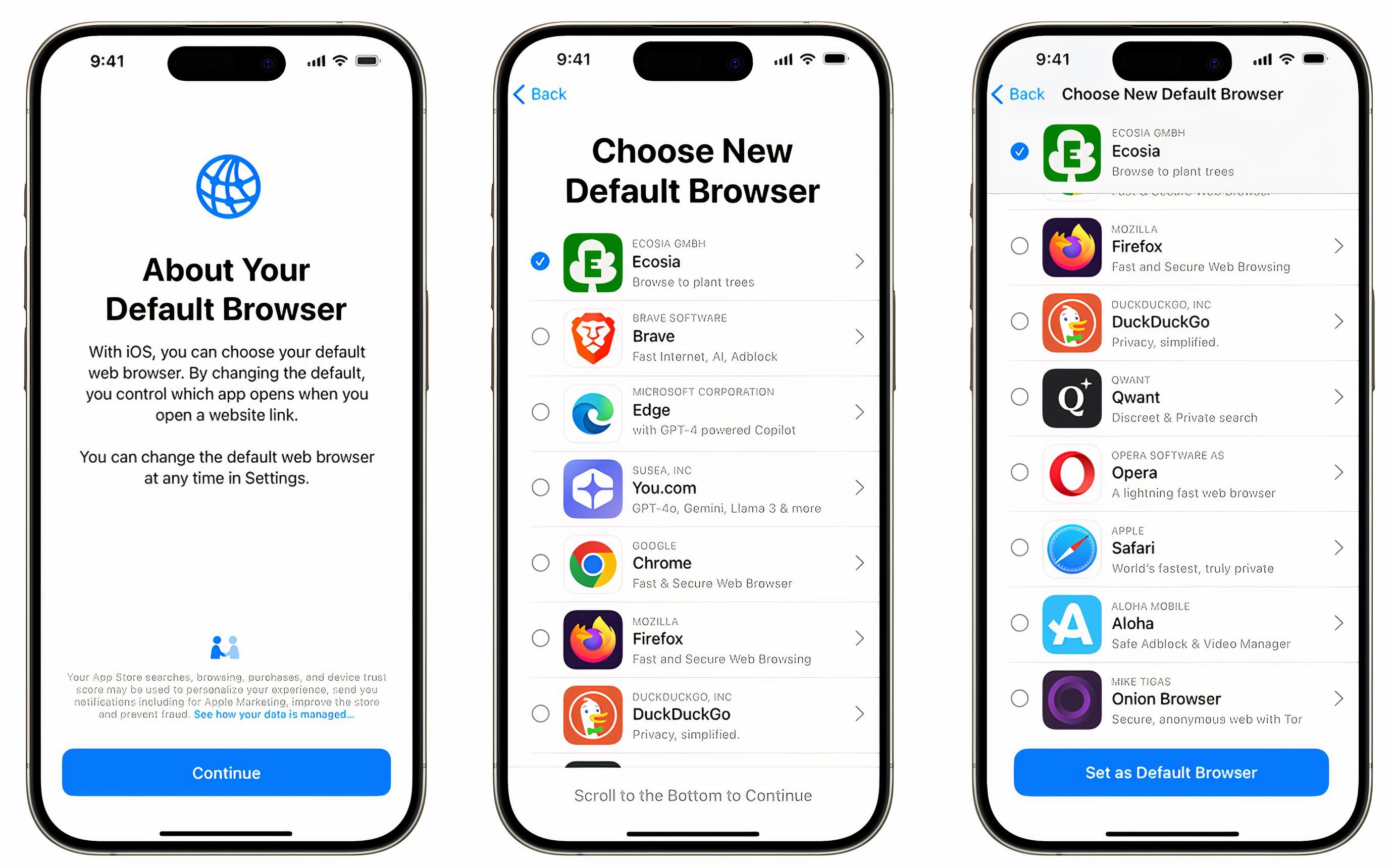
Apple
iOS will proceed to download your chosen browser unless it’s already installed, then set it as new default, replace the Safari icon in the Dock, and show a notification confirming the change. Moreover, the browser choice screen will be shown more frequently, instead of the previous once-per-user popup. For example, when migrating to a new device with Safari as your default, you’ll need to reconfirm your browser choice. The prompt will also haunt you on every iPhone, iPad, and Mac in your Apple Account where Safari is the default browser.
The tweaked browser choice screen will arrive alongside iOS 18.0, TechCrunch has learned. EU iPhone owners will see it after installing the update. A browser must meet complex criteria to be included in the list of options, as evidenced by Apple’s documentation . In addition to Safari, Apple will show the eleven most downloaded iOS browsers in every EU member state in the prior year. iOS will order the list randomly and update it once per calendar year.
Source: Apple via TechCrunch
Also read:
- [New] Screen Snatching Solution
- [Updated] Essential Recording Advice MacBook's Camera Insights for 2024
- 1. 'Uncovering Liquid Damage From Lightning Port on iPhones: Choose Between These 2 Solutions' - Insights
- Expansive Movement Assessment 2023
- Guide: Sharing Your Netflix Viewing Experience With Friends
- In 2024, A Detailed Guide on Faking Your Location in Mozilla Firefox On Xiaomi Redmi Note 12 4G | Dr.fone
- In 2024, Essential WINDOWS 10 Hacks & Insights
- In 2024, How I Transferred Messages from OnePlus Nord N30 SE to iPhone 12/XS (Max) in Seconds | Dr.fone
- Save Big on Your Next Purchase: Exclusive July 2024 Laptop Bargains | PCMag
- Top 5 Tracking Apps to Track Lava Yuva 2 without Them Knowing | Dr.fone
- Top-Rated iPhone & iPad VPNs: Comprehensive Expert Reviews by ZDNet
- Title: Evolving Default Settings on iPhone: What's Changing?
- Author: Andrew
- Created at : 2024-12-09 23:15:11
- Updated at : 2024-12-11 03:30:37
- Link: https://tech-renaissance.techidaily.com/evolving-default-settings-on-iphone-whats-changing/
- License: This work is licensed under CC BY-NC-SA 4.0.