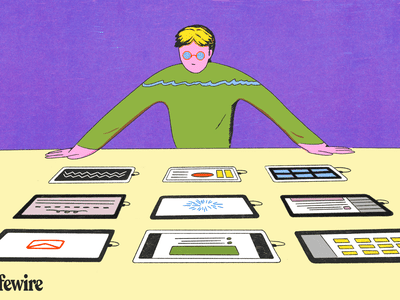
Exploring the Functionality of Tesla's Dog Mode: A Comprehensive Guide

Exploring the Functionality of Tesla’s Dog Mode: A Comprehensive Guide
Quick Links
- What Is Tesla Dog Mode?
- What Happens When The Battery Gets Low?
- Are There Any Dangers or Drawbacks to Dog Mode?
- Do All Teslas Have Dog Mode?
- How to Turn On Dog Mode in a Tesla
Key Takeaways
Tesla dog mode is a climate control setting that lets you set a comfortable temperature for your pets while you leave the car for a short period of time. It also displays a message assuring passersby of your pet’s comfort and your return.
You’ve almost certainly heard of Tesla’s “self-driving” feature by now, but what about its pet mode? A little while back, the car company introduced a feature that claims to let your pet travel with you on a hot day.
What Is Tesla Dog Mode?
Dog mode is an automatic climate control setting designed to regulate your car’s temperature while your pets wait inside. Say you have to run into the store, but it doesn’t allow dogs. It’s a hot summer day and you don’t want to leave your dog in the car where the heat could be dangerous — so you turn on dog mode.
This mode lets you leave your pet in the car for short amounts of time without having to worry that it’ll get too hot or cold. While you’re away you can monitor the cabin temperature with an app to be extra sure your pets are comfortable, and even check the feed from an interior camera to make sure they’re okay.
Because Teslas are electric, your engine doesn’t need to be on to run in dog mode. You don’t have to manually select the air conditioning or heat, just set a temperature and the car will use whichever is necessary to maintain that temperature.
This pet mode is actually an extension of a previous feature Tesla added in 2018 to keep the car’s cabin from overheating past 104 degrees Fahrenheit. Dog mode uses the same sensors as that feature while adding an adjustable set temperature point for the system to maintain. And it actually wasn’t Tesla’s idea at all—it was added in 2019 after a Tesla owner requested it via Twitter .
What Happens When The Battery Gets Low?
If your Tesla’s charge drops below 20%, you’ll get a notification telling you that the battery is low and you should come back to the car to check on your pet. You don’t need to pay for Tesla’s premium features for this, but you will need cell coverage.
A 20% charge is needed to even turn dog mode on, and it will go through the battery at a rate of about four miles of range every hour according to Find My Electric . So keep that in mind if your charge is getting low and maybe reconsider bringing your furry friend along if the battery’s low.
Are There Any Dangers or Drawbacks to Dog Mode?
There are certain things you should be aware of with Tesla’s dog mode before relying on it. For one thing, you can’t use sentry mode and dog mode at the same time, since it’s pretty likely your dog will be the one setting off sentry alerts.
Even with dog mode on, there are still local animal protection laws to be aware of. If a police officer sees your pet sitting in your car on a hot day, they may cite you if they don’t notice the dog mode screen. A concerned citizen might also report it, or even try to bust out a window to save a pet they think is in danger.
Related: Tesla Track Mode: What It Is And How It Works
To help prevent that from happening make sure you know local laws, put up extra signs on the windows if you’re going to leave dog mode on for short errands, and don’t leave your furry friends alone in your vehicle for too long.
If you plan to use it, you should keep your software up to date so your car is running the latest version of dog mode. Before relying on it in the real world, test it out under safe conditions to make sure it’s safe for your pet and that the app isn’t glitching. If the app does have problems, err on the side of caution and don’t use dog mode until it’s fixed.
Do All Teslas Have Dog Mode?
If you have a Tesla or are considering buying one, you should be aware that only certain models are equipped with dog mode. They include:
- Model S
- Model X
- Model 3
- Model Y
They can all get updates for dog mode, but the original Tesla Roadster can’t. If you’re buying used, anything but a Roadster should have dog mode capability as long as the HVAC system is in good shape.
How to Turn On Dog Mode in a Tesla
To activate dog mode:
- Click the fan icon to access the climate control menu.
- Toggle the “Dog” setting in the menu to on.
And that’s it! Dog mode will automatically turn off when you get back in and drive away but stays on if you get in and out of the car without driving. That way, dog mode won’t shut off if you forget your wallet. You can also activate it with the voice command “Turn on/off Dog Mode.” Keep in mind though it will only activate while the car is in park.
Once it’s on, passersby will be able to see the Tesla dog mode screen. Your central touch display changes to show the message that dog mode is on and you’ll be returning to the car soon, and also has a large readout of the temperature inside the car.

Also read:
- [New] In 2024, Optimal Voice Processing Software Solutions
- [Updated] 2024 Approved Mastery in Myths and Modernity The YT Story Channels of '23
- [Updated] 2024 Approved The Top 10 Stealthy Story Audiences
- Amazon Echo Show 10 (3Rd Gen) Review
- Complete Guide: Steps to Erase Your Yahoo Email Address Forever
- Decoding Every Update: An In-Depth Exploration of iPadOS Versions
- Detecting Inauthentic Links: A User's Manual to Discern False Friend Requests Online
- Discover Popular Free Cinema Hits on YouTube in July 2024
- In 2024, Unlock Apple ID without Phone Number From Apple iPhone 13 Pro Max
- Naked Being | Free Book
- Simplify Your Schedule: Using Windows 11 Calendar
- The Lannister Line-Up Top List of Websites for Game Ringtones for 2024
- Title: Exploring the Functionality of Tesla's Dog Mode: A Comprehensive Guide
- Author: Andrew
- Created at : 2024-12-09 18:50:27
- Updated at : 2024-12-16 18:50:04
- Link: https://tech-renaissance.techidaily.com/exploring-the-functionality-of-teslas-dog-mode-a-comprehensive-guide/
- License: This work is licensed under CC BY-NC-SA 4.0.